|
|
| |
|
|
| WebSql |
|
 |
|
 |
| SQL power to Db2XTools |
| Public Source DB2 utility for IBM System i |
|
|
|
| |
|
About it
|
|

|
WebSql is a public source utility written in ILE-RPG and ILE-CL,
originated by Antoon van Os, Belgium.
WEBSQL allows to
- define and run from a WEB browser an SQL query over System i database files
- display the result of the query in XML, HTML, CSV or TXT format through the WEB browser itself.
WEBSQL is based on the famous Db2XTools
utility, by the same author.
|
|
Prerequisites
|
- OS/400 Release 5.2 or subsequent
- System library QIWS (57xxSS1 option 12 - Host Services)
- System library QSQL (Product number 57xxST1 option *BASE - DB2 Query Manager and SQL Development Kit)
- System library QRPGLE (Product number 57xxWDS option 31 - Compiler - ILE RPG IV)
- DB2XTOOLS public source free utility, download it from the Easy400.net site.
| |
Download
|
To download this utility, just press the "Download now" button.
Though everything is free, you must register. |
 |
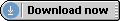
|
|
|
Installation
|
- unzip PC file websql.zip
- transmit (binary) PC file websql.savf
to IBM System i save file qgpl/websql
- rstlib lib(websql)
dev(*savf) savf(qgpl/websql)
- strrexprc srcmbr(install)
srcfile(websql/qrexsrc)
|
|
HTTP instance
|
WEBSQL must be invoked through an URL, like http://.../websql, which must be made available in a local HTTP instance.
You have two choices for activating this URL:
- If you are NOT familiar with HTTP directives, you may easily create an HTTP istance to run WebSql
from a given HTTP port.
Just type command dspf '/websql/conf/httpd.conf' and read the
instructions.
- If you ARE familiar with HTTP directives, add the following directives to an HTTP instance of your choice:
#---- DB2XTOOLS directives ----------------------------------
ScriptAliasMatch /db2xtoolsp/(.*) /qsys.lib/db2xtools.lib/$1
ScriptAliasMatch ^/db2xtools$ /qsys.lib/db2xtools.lib/db2xtools.pgm
Alias /db2xtools/ /db2xtools/
<Directory /db2xtools>
Options None
order allow,deny
allow from all
</Directory>
<Directory /qsys.lib/db2xtools.lib>
AllowOverride None
order allow,deny
allow from all
Options -ExecCGI
CGIConvMode %%EBCDIC/EBCDIC%%
</Directory>
<LocationMatch (^/db2xtoolsp/(.*)$|^/db2xtools$)>
AuthType Basic
AuthName "DB2XTOOLS utility"
PasswdFile %%SYSTEM%%
UserID %%CLIENT%%
Require valid-user
</LocationMatch>
#---- WEBSQL directives -----------------------------------
ScriptAliasMatch /websqlp/(.*) /qsys.lib/websql.lib/$1
ScriptAliasMatch ^/websql$ /qsys.lib/websql.lib/websql1.pgm
Alias /websql/html/ /websql/html/
<Directory /websql>
Options None
order allow,deny
allow from all
</Directory>
<Directory /qsys.lib/websql.lib>
AllowOverride None
order allow,deny
allow from all
Options -ExecCGI
CGIConvMode %%EBCDIC/EBCDIC%%
</Directory>
<LocationMatch (^/websqlp/(.*)$|^/websql$)>
AuthType Basic
AuthName "WEBSQL utility"
PasswdFile %%SYSTEM%%
UserID %%CLIENT%%
Require valid-user
</LocationMatch> |
Should you need to allow access only to a limited number of users, instead of the whole user profiles set,
you may use a validation list. See this page.
|
|
Operating WebSql
|
| In the location line of your WEB browser enter the following: |
| http://IP_address : port_number/websql |
where
- IP_address is the IP address of your System i
- port_number is the number of the port where your HTTP instance
is listening (if you are using the pre-defined HTTP instance configured in /websql/conf/httpd.conf,
the port number is 8033).
More ...
|
 |
|
| |

|
 contact us contact us
|
|
 |
|