|
2. Logging
It must be understood that the TELNET exit program receives control just before that the client is assigned a device.
The only known variable at that moment is the client IP address, and the only actions allowed are to reject the connection,
to accept the connection, and optionally to ask for an Autosignon.
From that point on the Telnet exit program does not receive any longer control from the terminal session. In other words,
it nothing is known about the signon done, the actions performed during the session, the time when the user signed off,
the subsequent signons, the session drop outs, and so on. Therefore there isn't much to report in a TELNET log.
If you signed on as SECTCP owner, use option 7, 8 or 9 from the "Secured TELNET" menu
in Figure 18 to start, to end or to display the FTP log.
If you signed on with a user profile different from the SECTCP owner, you will receive the "Display Logs" menu
of Figure 11 and you should take option 5 (TELNET log).
You are then asked whether you want to display the FTP log history or the log of the current day:
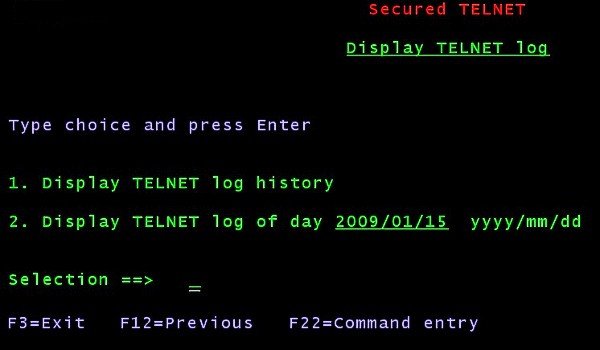 |
| Figure 22 - Selecting what to display |
If you select to display the TELNET log history, you would receive a screen like the following:
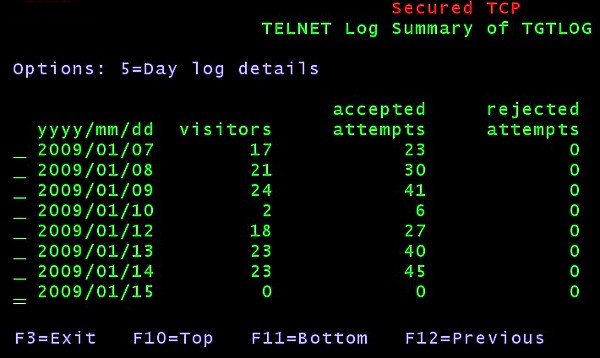 |
| Figure 23 - TELNET Log Daily Summary |
There will be a line for each day in which some TELNET activity went on.
For each day you would know: the number of visitors (different IP addresses connecting via TELNET), the number of accepted and rejected logons.
Statistics are not shown for the last day (the current one).
Use option 5 to display the log entries of a given day:
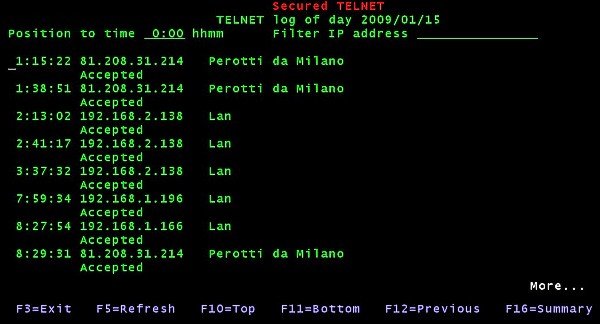 |
| Figure 24 - TELNET Log of a Day |
Please note that you can position to a given time and / or filter an IP address.
F16 (Summary) provides some statistics for the day:
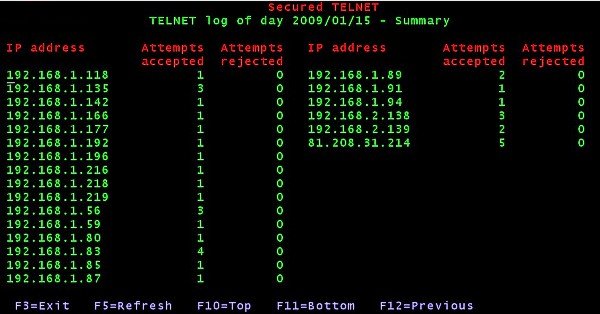 |
| Figure 25 - Day TELNET statistics |
|