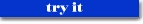3. The result | |||||||
As a result,
the first time
(since you opened your web browser)
you try to run cgi program case04try
in library websecure,
you receive a dialog box like the following

Please note that the CGI could retrieve the name of the internet user from the environment variable "REMOTE_USER" and, if needed, perform further validation or customization process. You may try now. When you receive the real dialog box, enter
|
| ||||||