When you press the Enter key from the screen in Figure 28,
Apache logs are converted as needed, then you receive a screen asking what you would like to display:
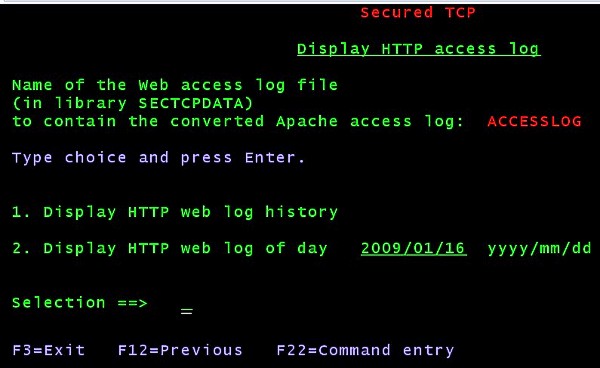 |
| Figure 29 - Decision on what to display |
Assume that you select Option 1 to display the history of the past days. This is what it is then displayed:
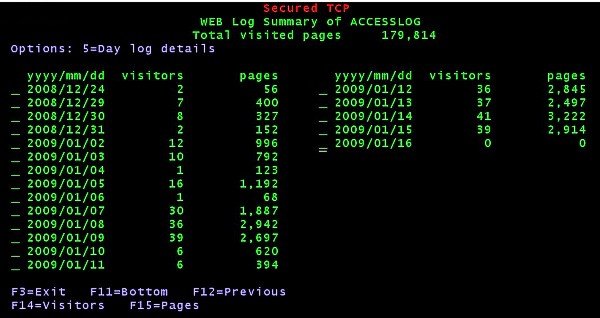 |
| Figure 30 - History of the past days |
(Note that there are no history data yet for the last day, the current one).
If you then select a day, you get something like this:
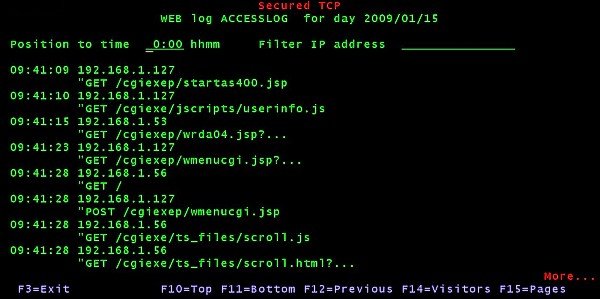 |
| Figure 31 - HTTP access log of one day |
- Press F14=Visitors to display a list of the client IP addresses connected during the day and the number of WEB pages displayed by each one.
- Press F15=Pages to display a list of the WEB pages displayed during the day and the number of times each page was visited.
|