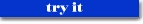1. ADMIN
Here is how we generated the protection http
directives through ADMIN
Step 1
- Get ADMIN AS/400 Tasks page
- Click on IBM HTTP server for AS/400
- Click on Configuration and Administration
- Click on Configurations,
then select the configuration name of
the http server you want to maintain
- Click on Protection
to get a sublist
- Click on Create a protection setup
Click on Next
to go to Step 2
|
Step 2
Click on Apply
to complete your protection setup
|
Comments on Step 2
- The HTTP server supports a number of methods
(such as GET, POST, HEAD, DELETE, PUT, etc.)
to be performed on a URL request.
See
here
to know more.
- For mask subdirectives,
see
here.
|
Step 3
Click on Document protection,
to define the documents to be protected
via this
Protection Setup
Document protection
Configuration: Config
| Index |
URL template |
Protection setup |
Server IP address
or host name |
|
Example
|
/restricted/*
|
WEB_MASTERS
|
9.83.29.4
|
|
Example
|
/Usage/*
|
PROT_ADMIN
|
|
|
Example
|
/Documents/*
|
|
host.ibm.com
|
|
|
|
2a. HTTP protection directives
ADMIN would add the following protection directives to
our http directives
(you could have entered them manually
in the http server configuration file,
using WRKHTTPCFG command):
- protection setup
directives
(yellow area)
- Document Protection
directives
(green area)
Click on the underlined keywords to display
the related specifications in publication
SC41-5434 HTTP Server for AS/400 Webmaster's Guide
|
|
|
|
Protect /websechs/case01try* CASE01
|
|
Comments on Protection subdirectives
- Mask subdirectives.
Mask subdirectives may be used to specify
valid user names, groups, and address templates
for different types of request.
See
here for detail information.
- UserID subdirective.
This subdirectives tells which AS/400 user profile
the http server should use to complete the request.
As an example,
UserID WEBUSER01
where WEBUSER01 is an existing AS/400 user profile
having enough rights to access the protected pages.
| |
It would be wise to have WEBUSER01 being a user
profile created just for http security, and
being not available for anything else.
In such a case, user profile WEBUSER01
should specify
INLMNU(*SIGNOFF) SPCAUT(*USRCLS) PWDEXPITV(*NOMAX)
|
When PasswdFile has the special value of %%SYSTEM%%,
(the AS/400 user profile support is used to validate user names and passwords)
there are two special values you can use on this subdirectives.
- Entering %%CLIENT%% causes the server to use the profile
returned in the dialog box from the remote client.
- Entering %%SERVER%% causes the server to use the profile
the http server is currently running with.
Comments on Document Protect directive
- Protect directives
are case sensitive
- a Protect directive
must be positioned before
the corresponding Pass directive
- if an URL to be protected may be accessed
through a shortcut path name
(that is, there is a Map directive
which allows the real path to be subsituted
by a shortcut name),
we recommend to insert also a Protect
directive mentioning this shortcut URL.
|
|
|