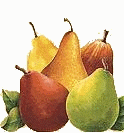|
The following case demonstrates the advantages
you can obtain by just applying some JavaScript to your
HTML scripts, to control input forms
and to generate pop-up windows.
In the following examples, we have a single RPG CGI,
which adopts HTML scripts containing different degrees
of JavaScript.
- In a
first case
no Javascript is used
- In the
second case
some JavaScript was inserted only to display
the HTML and the RPG sources on pop-up windows.
No JavaScript was used to control the input forms.
- In the
third case
some more JavaScript was added to control
the two input forms (
form1 and
form2)
- In the
fourth case
additional JavaScript was added to:
- display the second page (the one containing the form
form2)
in a pop-up window, instead of using a full-screen window
- provide the final page as a replacement of the
first page (changing its location property)
- The
fifth case,
though apparently looks similar to the fourth case,
provides a more elegant solution by
- replacing submit buttons with plain buttons
- providing the final page from the pop-up window
through submission of the form in the first page.
- When you develop a pop-up window
for use from many CGI programs
(as an example: a customer search pop-up),
you may want to use a variable name for the mother_window
input field receiving data from the pop-up.
This is what is done in our
sixth case.
Please note that our JavaScript is far from being optimized.
You would read some naive code, still rather easy to be read
by beginners.
|
3. Regular expressions
Regular expressions
are patterns used to match character combinations in strings.
Regular expressions make up the base for whatever
form validation need.
For a complete description of regular expressions, see
JavaScript
Client Guide Chapter 4
From developer.netscape.com we have downloaded for you
some super
Sample Code for Form Validation with Javascript 1.2
Regular Expressions
which is available on iSeries 400 as
/js2/regexp/FormChek.js.
This sample code
- allows to learn a lot about making proficient use of
regular expressions for form validation
- contains numerous functions that you may immediately
use to validate your forms
- allows for an easy translation into national languages
|
About FormChek.js
|
 Read an overview
Read an overview
|
 Display the source code
Display the source code
|
 Sample U.S. form
Sample U.S. form
|
 Sample international form
Sample international form
|
 About credit card numbers ...
About credit card numbers ...
|
 Test the code
Test the code
|
|
|
- the sample U.S. form and
the sample international form
are just examples of validating input forms
using JavaScript functions defined in
FormChek.js
- read the about credit card numbers
before running the examples
- if you make some changes to
FormChek.js,
run test the code
to make sure it is still working correctly.
|
|
After learning the FormChek.js functions,
we decided to write our own form validation example.
Our example deals with numeric input fields.
This example teaches:
- how to validate numeric inputs using masks built with
regular expressions
- how to shift (align) right numeric input data,
thus avoiding the CGI performing this task
- how to validate date inputs
| |
Visit our example
|
|
 Validating form numeric fields
Validating form numeric fields
|
|
|
More on validating forms
More JavaScript examples for validating forms are available in file validators.zip, that you may
download.
|
4. Handling cookies
Cookies are a mechanism for storing persistent data
on the client.
As HTTP is a stateless protocol, cookies provide a way to maintain
information between client requests.
In a sense, a cookie may be though of as a small data area
on the client.
A cookie has the following properties:
| Name |
mandatory |
Identifies the cookie (as if it were the name of a data area)
|
| Value |
mandatory |
The contents of the cookie (as if it were the value of a data area).
Note that Netscape Navigator does not support
blanks in the cookie value.
If that happens, the Set-Cookie string is trimmed right
at the first blank met.
Therefore it may be needed to substitute all the blanks
in a cookie value with some other character before creating
the cookie; in such a case, the opposite operation
should be performed after retrieving the cookie.
|
| Expiration |
optional |
The date until which the cookie should survive.
If the expiration is not specified, the cookie expires when
the user session ends.
|
| Domain |
optional |
The domain under which the cookie can be retrieved.
If the domain is not specified, the web browser
should assume the host name of the server generating
the cookie.
| | Path |
optional |
The path under which the cookie can be retrieved.
If the path is not specified, the web browser
should assume the path of the page generating
the cookie.
|
|
Cookies are stored and retrieved by the web browser.
- Netscape stores all cookies in file
C:\Program Files\Netscape\Users\Default\cookies.txt.
Each cookie is a separate line.
- Microsoft Internet Explorer maintains an object for each cookie.
All these objects are collected in folder
C:\WINDOWS\Cookies
|
|
Whenever a web page is loaded, the web browser makes available
all the unexpired cookies that:
- match the domain of the page
(for instance, www.ibm.com or 195.183.8.2)
- are in the path of the page
(for instance, to page /js2p/cookie2.cgi
are made available all the cookies with path "/"
and all the cookies with path "/js2p".
For further details on the rules controlling access to cookies,
read Determining a Valid Cookie.
|
|
There are two ways you may create and retrieve cookies:
- with some Javascript in your HTML
- with CGI
4a. Handling cookies with JavaScript
|
|
You may create and retrieve cookies on the client through some
simple JavaScript.
To create a cookie you must provide the following information:
- Cookie name
- Cookie value
- Expiration date and time (timestamp) (optional)
- Path
|
|
To retrieve a cookie you must provide some Javascript code
in a Web page. In this code you must just provide the
Cookie name.
You do not have to provide
the domain name, the directory name, nor the expiration date.
|
|
For more information about handling cookies with JavaScript,
please visit this
page
of JavaScript Client Guide manual.
| |
See our examples of handling Cookies
through JavaScript
|
|
 Basic example on handling a cookie
(static page)
Basic example on handling a cookie
(static page)
|
 Advanced example on handling a cookie
(dynamic page)
Advanced example on handling a cookie
(dynamic page)
|
|
|
|
4b. Handling cookies with CGI
|
|
Please refer to the section
Handling Cookies
in the CGIDEV2 CGI tutorial.
|