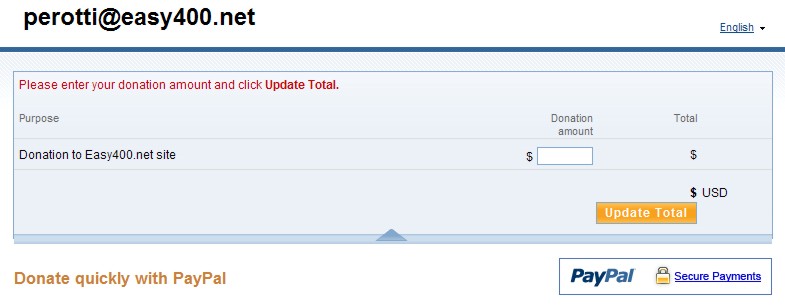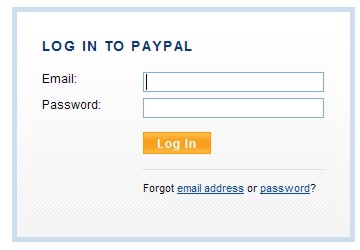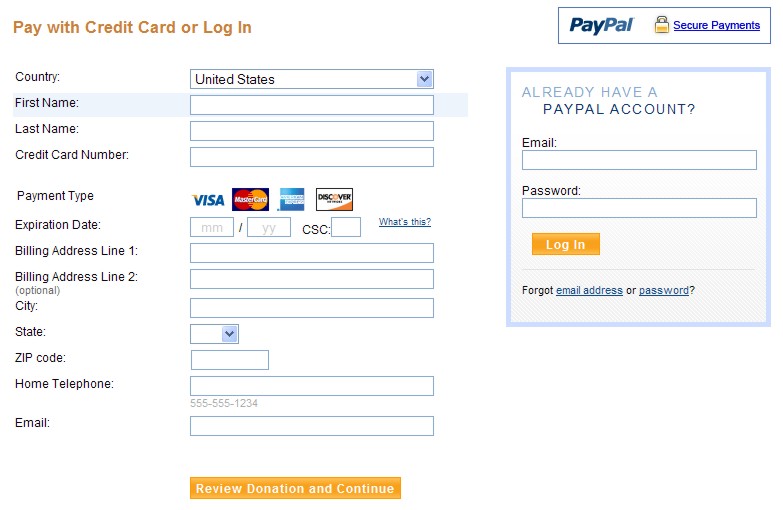Example of donation
| Step 1 See Figure 1 - In the upper part of the screen, type the amount in US dollars and press Update Total. | ||
| ||
Step 2A See Figure 2A - If you already have a PayPal account, in the lower right part of the screen, type your e-mail address (as known to PayPal), your PayPal password and press Log In. You will then be asked to confirm your donation and you are done. | ||
| ||
Step 2B See Figure 2B - If you have no PayPal account, in the lower left part of the screen, press the link Continue. | ||
| ||
Step 3 See Figure 3 - In order to pay with your credit card (only if VISA, MasterCard, AmericanExpress, or Discover):
| ||
|